In this tutorial we will cover how to get a url to an attribute. This is helpful if you would like to link a module directly to a page that only contains a specific brand.
1. Login to your admin dashboard and go to Products tab, then Attributes.

2. Then find the attribute you'd like to link within. In this example we use Brand. Then hit edit

3. Once on the edit attribute screen make sure to check the box that says "Enable Archives". Then hit update.

4. Then on Brand, click on "Configure Terms".
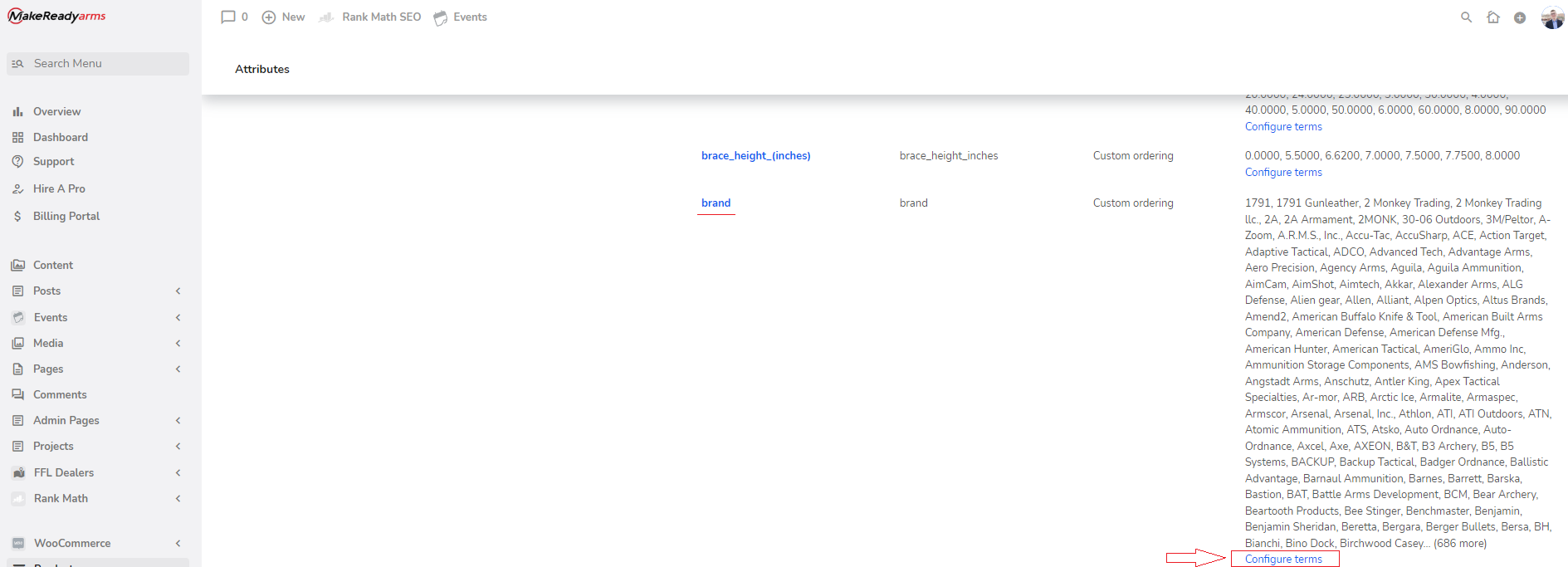
5. Find or search the brand term you'd like to link to. Right click on view button and hit copy link address.

6. Lastly paste the url you copied into the link section of the module (It will look like this https://yourcompanyname/brand/taurus/, but then shorten it to "/brand/taurus/" and hit save.
This concludes this tutorial. Thank you for choose Make Ready Armz!
